“Sounds boring.”
“Like the news?”
“I’ll just listen to music.”
These are just a few of the responses that I’ve gotten when I’ve mentioned that I listen to podcasts, or encouraged others to do so. For those of you out of the loop, a podcast by definition is “a multimedia digital file made available on the Internet for downloading to a portable media player, computer, etc..” Perhaps this boring definition is the very reason people avoid them. Among non-listeners, I’ve noticed some pretty major misconceptions about these audio gems! For one, they don’t have to be boring. There are so many different types of podcasts that I’m confident every single person could find one that engages and interests them. They are also not all news-related (though of course, some are). I actually do get most of my news fix from my podcasts, but they certainly don’t have to serve that purpose for everyone. I usually listen to my podcasts when I’m in the car or walking for a while (time that would otherwise be totally unproductive), and they’re perfect for just that. Think about all of the time you spend in your car each week. If you were enjoying a podcast or listening to an audiobook, think of how much more you could take away from that experience. I look forward to my commute every day because of the way I spend it. I’ve heard some of the most thought-provoking stories of my life on “This American Life,” laughed with “Wait… Wait… Don’t Tell Me,” and learned to understand the global economic crisis (in a fun way) with “NPR’s Planet Money.” I highly recommend to any non-listeners, take a moment and think about when you are on the move and least productive, perhaps even bored. Now fill that time with one of the following podcasts (all available on iTunes) that I highly recommend. You’ll never look at travel time the same way again.
 This American Life
This American Life
Genre: Radio journalism.
Quote from website:
“So usually we just say what we’re not. We’re not a news show or a talk show or a call-in show. We’re not really formatted like other radio shows at all. Instead, we do these stories that are like movies for radio. There are people in dramatic situations. Things happen to them. There are funny moments and emotional moments and—hopefully—moments where the people in the story say interesting, surprising things about it all. It has to be surprising. It has to be fun.”
Why I listen: I’ve shared many moments with this show over the past three years, during which I’ve been a devout listener. I’ve learned a surprising amount of useful information, heard countless tales and true stories that have taught me lessons and some that have changed my perspective. This is my favorite podcast by far and I highly recommend it to anyone and everyone.
 The Moth
The Moth
Genre: True Stories Told Live
Quote from website:
“Moth shows are renowned for the great range of human experience they showcase. Each show starts with a theme, and the storytellers explore it, often in unexpected ways. Since each story is true and every voice authentic, the shows dance between documentary and theater, creating a unique, intimate, and often enlightening experience for the audience.”
Why I listen: People have amazing stories tell. Period. If you don’t have the courage to make conversation with others about their lives, attend a Moth event or listen to the podcast, it may inspire you to start doing just that.
 Stuff You Should Know
Stuff You Should Know
Genre: Informational
Quote from Wikipedia:
“The podcast, released every Tuesday and Thursday, educates listeners on a wide variety of topics, often using popular culture as a reference giving the podcast comedic value … The podcast covers a variety of odd questions and topics, like How Twinkies Work, Do Zombies Exist?, How Tickling works, and How Albert Einstein’s Brain Worked.”
Why I listen: Josh and Chuck are the funniest pair in the podcast world, as far as I’m concerned. They take you through the most mundane and obscure parts of our world, and make you laugh along the way. Before long you’ll find yourself pulling out random facts about everything mid-conversation.
 NPR: Planet Money
NPR: Planet Money
Genre: Economics (it’s interesting and fun, I promise!)
Quote from website:
“Money makes the world go around, faster and faster every day. On NPR’s Planet Money, you’ll meet high rollers, brainy economists and regular folks — all trying to make sense of our rapidly changing global economy.”
Why I listen: The broadcasters that record and put together this show do a fantastic job at taking a topic that many assume is boring (economics) and making it extremely interesting and relevant to your immediate world and mine. Recent episode topic: Did Katy Perry’s record label make money off of her last year? The answer may surprise you.
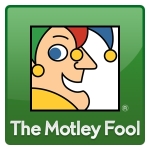 Motley Fool Money
Motley Fool Money
Genre: Investing & Finance
Quote from website:
“Discussions of topics related to recent news from Wall Street and Washington, DC that affects investors.”
Why I listen: Though I don’t have an exorbitant amount of money to invest, I like to listen to this podcast because they talk a lot about big corporations and tech companies. Listening has educated me on how good companies run, which ones are good and bad bets, and the way the business world functions.
So… which one will you listen to first?



